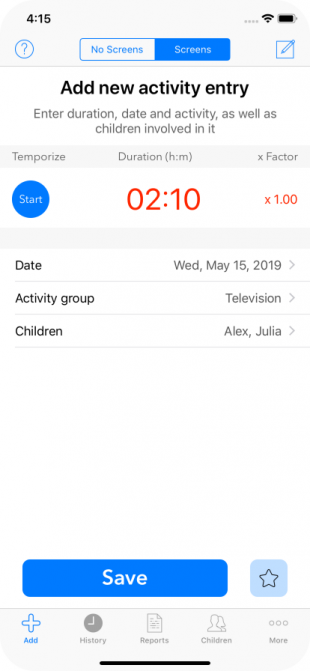
Adding, Basic mode
In the first "Add" tab you can access the view that will allow us to create an activity entry, with its details, and with the duration and the children participating in it.
In basic mode, you only have access to define the following fields:
- Activity (group): Sports, Music, Videogames, Television, ...
- Children participating in the activity,
- Activity Date, and
- Duration of activity.
The activity (group) is necessarily defined as a GREEN or RED activity. You can change in which of the two groups to select the activity by using the Selector located at the top of the screen.

Depending on the selection, the ACTIVITY field will select a new value (the first in the list, from Green activities or Red activities). The duration of the activity will be shown in Green or Red according to the group of the activity that is selected.
Text that identifies Green (No Screens) or Red (Screens) activities can be customized on the Application Settings screen.
The number of children participating in the activity is limited to a maximum of 10, which is the maximum number of children who can be registered in the application.
In order to save an activity entry, at least one child must always be selected, assigned an activity (from the green or red group) and have a non-zero duration.
Button "?" in the upper left of the screen opens a basic help tutorial.
The button in the upper right part of the screen allows us to execute Duplicate, Copy, Paste, ...
