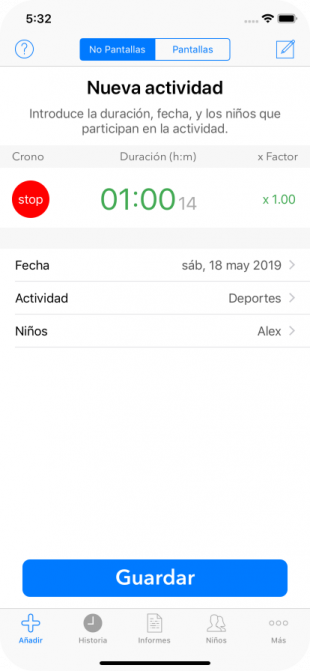
Timing time
In the application Settings screen you can activate two advanced features related to the duration of the activity entries. The first one is the timer. The second functionality is the Factor multiplier of the duration of the activity.
Once the Timer is enabled in the App Settings, a Timer button will be shown in the Add tab screen, on the left side of the duration value of the activity we are editing.
When the button is blue, it indicates two possibilities: Start / Restet.
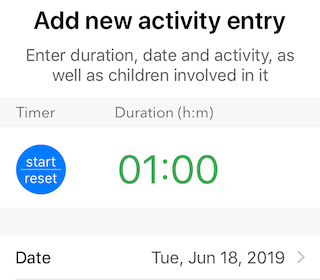
- If we press briefly (less than 1 sg) the timer count starts, and the activity duration display will show the time.The timer can be started from any time that is set in the duration value.
- If we press for a long time (more than one second), we will reset. The activity duration will be set to zero, and the date and time will be changed to the values of the current date and time, at the moment we pressed the button.
When the button is red, the timer is working, and the legend shows Stop.
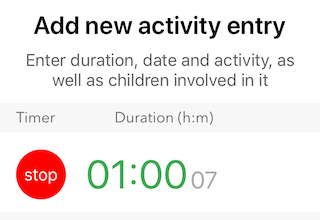
- Pressing the button again, it will stop the count and the duration value will be rounded to the nearest value according to the time period defined every 1 min, 5 min, 10 min, 15 min, etc.
