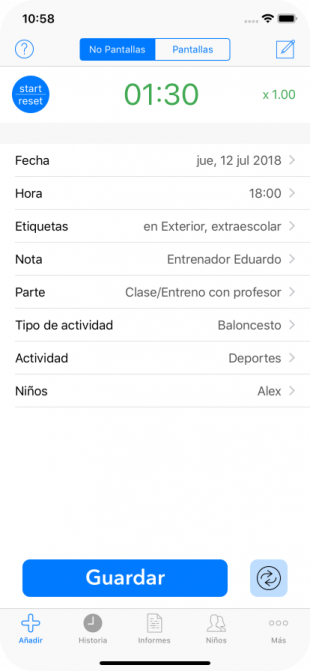
Adding, Advanced mode
In the advanced mode, the "Add" tab shows us additional fields that will allow us to better classify and detail our children's activities, such as:
- Time the activity starts,
- Type of activity,
- Part of the activity,
- Activity Note,
- Tags
If we select the Advanced Mode of the application, we do not necessarily have to use all the additional detail fields. It is possible to activate or deactivate only those fields that we consider necessary. We can do this on the screen of More>Settings>Entry Mode>Advance.
In addition, the advanced mode allows us to create Frequent activities. These are activities that we keep as a template, and that will allow us to fill in all the data of a new entry simply by selecting the Frequent activity that contains the data that we want to fill out.
