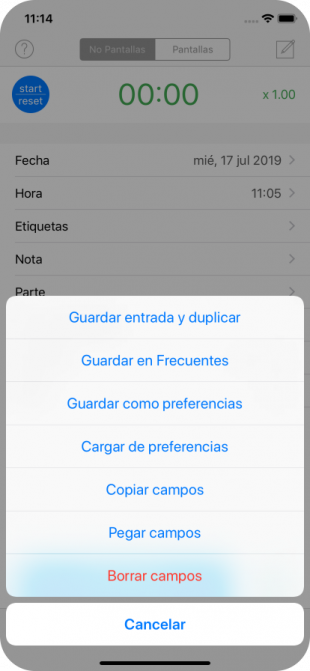
Duplicate, copy, paste, preferences
The upper right button of the Add tab enables us to execute additional actions with the entries of new activities:
Clear fields
Delete the information in all fields that detail the activity:
· The information in the Label, Note, Part and Activity Type fields are empty.
· Date and time take the value of the day and time at the time of deletion.
· Activity (group) takes the first value from the list of green activities.
· Children field selects the first name from the list of children.
Copy fields
This command copy temporarily in memory the information in the different fields that are displayed on the screen at that time. This action is usually done on a saved entry that is being viewed in edit mode (from the History or Report tab)
Paste fields
Fill in the fields of the new activity entry with the data saved temporarily with the previous action Copy fields.
Save defaults
Save the information in the different fields that detail the activity permanently (it is maintained even if the application is completely closed), in the preferred activity or also called by default. Each time we save an activity entry, the fields for the new entry are filled in with those saved in this preferred or default activity.
Each time an entry is saved as default, the values of the previous default activity entry are eliminated.
Load defaults
Fill in the fields of the new entry with the values saved in the preferred/default activity entry.
Save in Frecuent
It allows saving the information of the new activity entry that we are creating in a Frequent list. We will be able to reuse this information again when we create a new activity entries, creating a copy of this information with a single action and thus accelerate the data entry.
Frequent activities are not available in the Basic Mode of the application.
Save entry and Duplicate
Save the data that we have in the different fields in a new activity entry, and copy again the values that we have saved in the same fields, to be able to save it again, making small changes. In a simple way you can save the same activity on several different dates. It is equivalent to Copy, Save and Paste in a single action.
