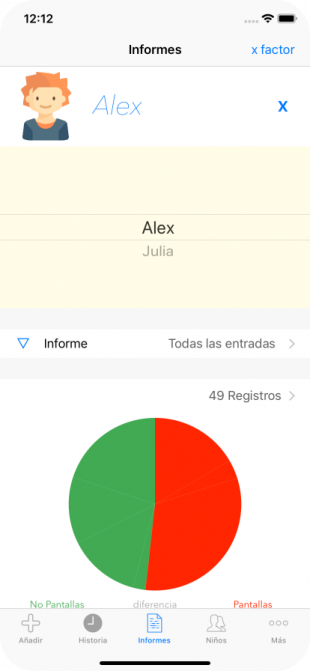
Selecting the child for the report
In the "Report" tab you can access the view that will allow us to select the type of report we want to generate and which boy or girl. The graphics we generate are always from a single child.
The first block, at the top, shows us a name and an image of a boy or girl. By default, the one that appears first in the list of children in the Children tab is displayed.
By tapping on the name or the triangle-shaped button down, we will display a selector in which we can select another child, among which we have assets within our application (children who have been deactivated do not appear visible in the selector).
Once the name of the child is selected, we must press 'x' to close the selector, and the name and image of the selected child will be updated in the header of the report.
The pie chart will be updated with the activity entries of the new child selected.
