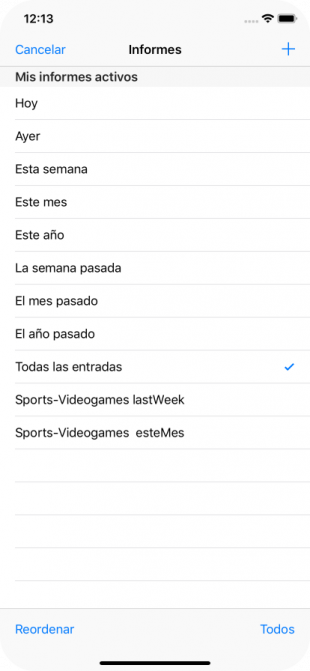
Report Selection
In the "Report" tab, a second block, below the name of the selected child, indicates the name of the Report that is selected.
By tapping on the name of the report (your cell), a new screen opens containing My active reports, the list of all existing reports that we can select to filter activity entries.
The currently selected report is shown with a check mark. When you tap on another report, it will be selected and this screen will close, returning to the previous screen and applying the filter of the new report.
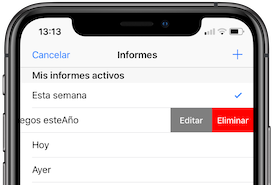
If swipe the row to the left, two actions will be shown:
Edit, to go to the detail of the report and to be able to change the name of the report and the filters that it applies.
Delete, to delete the report.
The reports predefined by the application cannot be edited or deleted. When trying to do one of these actions on a predefined report, a warning will be shown.
At the bottom of the report list screen, a bar with two options is shown:
Reorder, which allows us to change the order of the list of reports. The report at the top of the list is the report that is applied by default every time we go into the Reports screen tab.
All, activate the visualization of all the reports that we have created, including those that we have deactivated. This way we can edit or activate them again.
