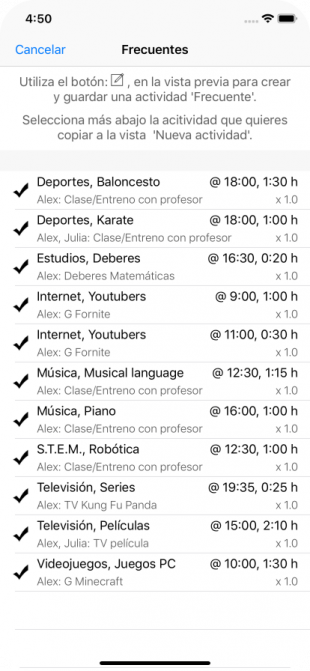
Frecuents activities
They can only be accessed if the Advanced Mode of the application has been activated.
It allows you to retrieve an entry saved as a Frequent activity and select it to copy all the details of it to the Add entries screen, so that it saves us time in the creation of new activity entries.
When copied to the main input screen, it overwrites all data except the date, which keeps the previously selected date (which by default will be the current one).
The Frequent list is shown in order of Activities (group) in alphabetical order, and shows the start time and duration of the activity, as well as the children who participate and the rest of the details that are defined.
