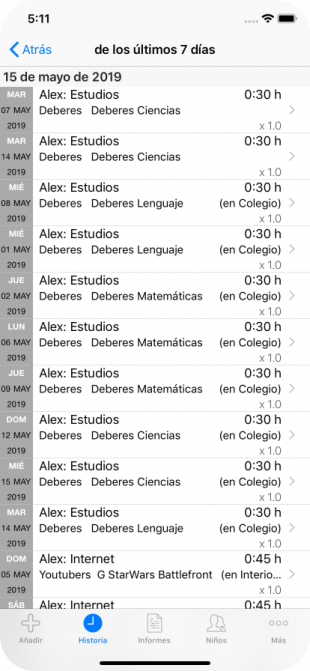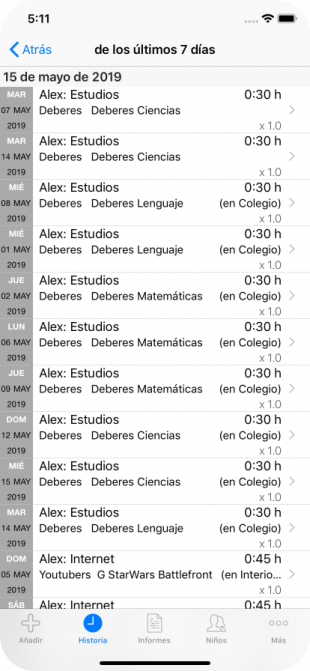From the list of entries for a specific month in the History tab, by clicking on a specific day in the Days view, we go at the list of activity entries only for the selected day.
Again, if we click on one of the cells in the activity entry table, the entry editing screen is shown. Here we can modify the data of the same that we consider appropriate, or eliminate the selected activity entry.