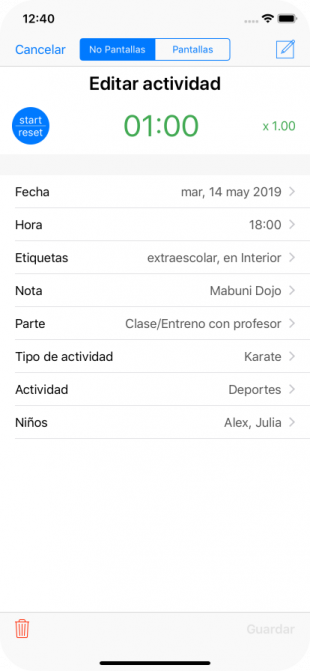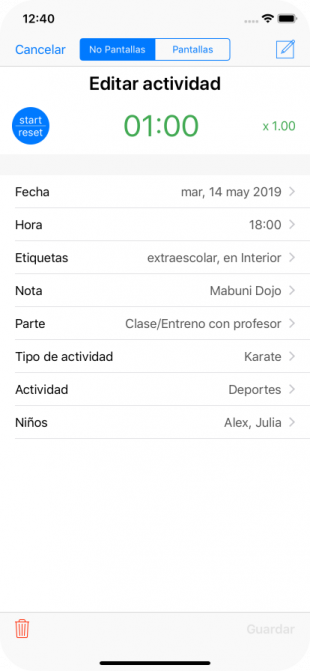This screen is equivalent to the Add Activity Entries screen, and allows us to change the values of the different activity details and save them again.
We can use this screen to execute the Copy entry action, and then use these values in the creation of a new activity entry.
If we want to delete the activity we are editing, we can touch the Trash button.
If we do not want to modify the information of the activity entry that we are editing, we can go back with the Cancel button