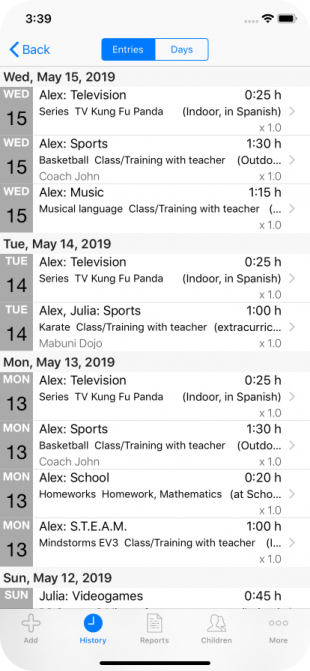
Entries History
In the second tab, "History", you can access the view that will allow us to check the log of the activities we have created.
Activity entries can be grouped by months, to navigate more quickly to a specific date, using the selector at the top of the screen.
If we tap on one of the cells in the activity entry table, the entry editing screen will be shown. Here we can modify data that we consider appropriate, or eliminate the selected activity entry.
In Settings of the Advanced Mode of the application, we can select if we want to see the history of activity entries with 3 lines, showing us Types, Parts and Labels (as in the attached image); or reduced in 2 lines, not including Types, Parts and Labels.
