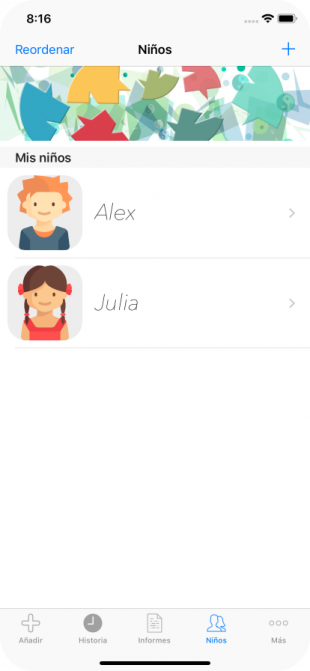
Children tab
In the "Children" tab you can access the view that will allow us to add or remove children, as well as enter to edit their details.
The children are listed in order they were registered in the application.This is the order in which they are listed when selecting them on the Add screen and on the Reports screen. The first one on the list is the child who is added to Defaults when we create the first entry.
The Reorder button, in the upper left part of the screen, allows you to modify this order according to the user's preferences.
The button with the "+" sign, in the upper right part of the screen, allows you to add new children to the application.
By sliding the row of the child's name to the left we access the possibility of deleting the child from the list, and therefore from the application.To do this we will be asked to confirm the deletion action.
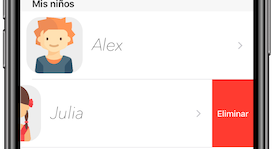
The deletion action will only be carried out if the selected child is not present in any saved activity entry, there is no Frequent entry in which he participates, and also does not appear as the child saved in the Default activity.
If we tap on the line of a child, we will go inside details of it and we can edit them.
